Included with Xpilot is the mapeditor, called MapXpress.
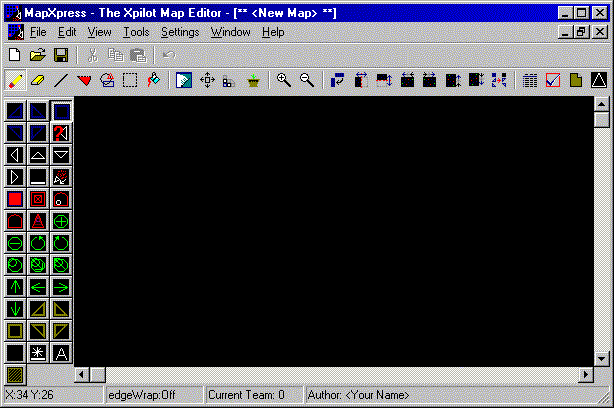
On the left you can see all the mapelements, which were handled in chapter "The map". Above that are all the drawingtools. This editor already has a very good help, so if you get confused by all the buttons, look in there.
The only thing a map MUST have are bases. You can't start play without
them.
When you press F2 (or press on Tools) you can set all the preferences
of your map.
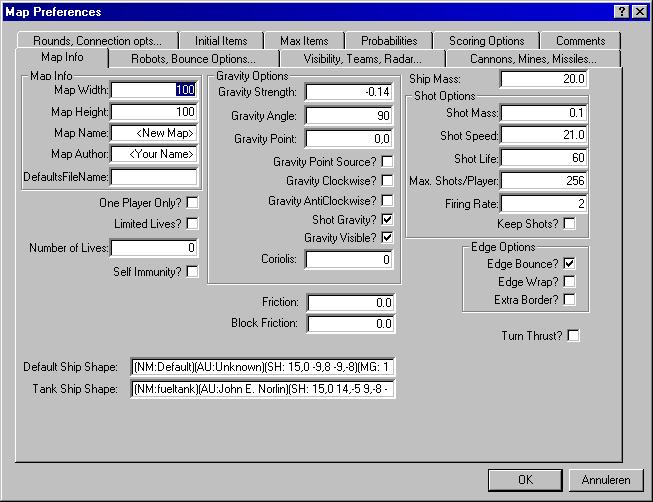
You can set the width and heigth of your map here. If you make your map too large the your server might have trouble running the map smoothly. Enter a name for your map and your own name in the Author-field and you are set.
Just browse through all the options to see what you can do. If you don't understand an option, just click on the questionmark in the upperright corner and then click on the inputfield of that option. Or you can go to this part of my website where all the options are also explained.
Some general combinations of mapsettings :
No more wallcrashes
MaxShieldedWallBounceSpeed: 30000Teamplay
MaxUnshieldedWallBounceSpeed: 30000
MaxShieldedPlayerWallBounceAngle: 180
MaxUnshieldedPlayerWallBounceAngle: 180Now you have to try really really hard to crash into a wall.
TeamPlay: yesRacingBut that's not all. You have to make teambases on your map too. You can do this by pressing a number between 0 and 9. That number represents the number of the team and it will be shown in the statusbar. Then select
to draw teambases. You can also hold your mouse inside the mapediting-area and press a number. MapXpress will then draw a teambase there.
Teamplay-maps also use limited lives very often.
LimitedLives: yes
WorldLives: 57437Of course 57437 would be quite pointless. Normal numbers of lives are 3, 4, 5. But it is your map, you decide.
Timing: yes
RaceLaps: 76544But you have to set a route too. Routes are plotted on the map by letters. You can select
and then MapXpress will draw a new checkpoint everytime. But you can also manually make a checkpoint by pressing a letter on the keyboard and MapXpress will draw a checkpoint. A lap is completed when a player returns to checkpoint A again. 76544 laps are a bit much though. The default is 3.