You can easily start a game by starting XPwho. This program will connect to the metaserver and show all servers running on the Internet. The metaserver is where all servers report their presence so you can join them.
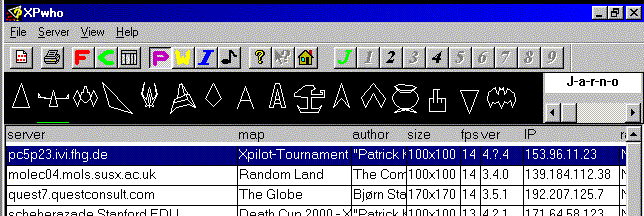
You can select the shipshape you wish to fly. The scrollbar next to it will scroll through all available shipshapes. If you find one you like leftclick it and it will be underlined in green. Now think of a nice nickname you would like to use and type it in the namefield. Where "J-a-r-n-o" is in the examplepicture above.
When you have chosen a nice nick, you can register it at the meta-server. Unfortunately the metaserver is only accessible by Unix, so I made a CGI-script that allows you to register your nick. Of course you have to check first to see if you are the first to claim that nick. The meta-interface.
The list below is the list of all available servers. You can also see who else is playing. Just doubleclick on a server and Xpilot will start. If you get a white screen after a while, it means Xpilot couldn't connect to that server. Close the Xpilot-window and try to start play on another server. If you can't join a particular server, it's usually because they are behind a firewall. If you can't join any server at all, you might be the one behind a firewall. Since version 4.4.1, XPilot can use a portrange, so you can specify which ports XPilot is allowed to use. Then you have to ask your system administrator to allow UDP-traffic on those ports. More about this in chapter "Firewalls".
You don't have to be connected to the Internet to play Xpilot, you can start your own server too. This way you can play on your local network or just by yourself.
Info about how to start you own server can be found in chapter "Starting a server".
Error, corrupted file
Error, id 001 does not exist