You can change your appearance in the game by using a different shipshape. The shipshape you get as a default is the white triangle, which you are (probably) flying now.
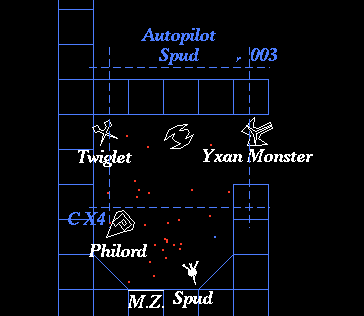
Here you can see some players using their own shipshapes. They look
a lot better than the default triangle, eh?
You can get your own shipshape in two ways : you use an existing shipshape
or you build one yourself.
An existing shipshape.
Xpilot.org has a large collection of shipshapes, all packed into one file. Just rightclick this link and choose "Save as...".A new shipshape.
Now you must find the file called ".xpilotrc". It is located in your homedirectory, but it is a hidden file.
If you can't find it, maybe Xpilot hasn't created one yet. So start an Xpilotgame and click MENU then CONFIG. Now you must press on NEXT until you see the button SAVE CONFIGURATION. Click it and close Xpilot. Now try to find the file again.
When you have found it, open it in a plain text editor.Try to find a line similar to xpilot.shipShapeFile: /yak/yak/yak
/yak/yak/yak is just made up. You should change whatever it is into the location of the shipshape-file which you just downloaded.
If you can't find the line xpilot.shipShapeFile, just add it then.Now try to find the line xpilot.shipShape: yakyak
And now you should change yakyak in the name of the shipshape you want. The yakyak-part is casesensitive though.
And again if you can't find the line xpilot.shipShape, just add it.You can see pictures of all the shipshapes inside the shipshape-file on another part of my website, here.
You can make one by hand, but it is easier to use a shipshape-editor. I have built one myself. It's a java-applet so you can start building immediately. There is another shipshape-editor, called editss. You do have to compile it first, but then you can use it off-line.
Yet another shipshape-editor is called "ShipShaper". It's written in Java (not an applet) and you need JRE to run it.
So make you choice, my editor, editss or ShipShaper.My editor will produce a text like :
xpilot.shipShape: (AU: http://www.j-a-r-n-o.nl/xhome.html)(SH: 11,-1 7,8 -2,3 2,-7 -13,-10 -11,2 -2,8)(EN: -15,1)(MG: 9,0)(RG: 0,3 -10,-6)(RR: 1,-3 -5,4)(MR: 10,-2)You can directly paste this text in your .xpilotrc. If there already was a xpilot.shipShape, then just delete it. Make sure that the entire shipshape is on one line.
Editss can work directly in your .xpilotrc or in a shipshape-file. If you save you shipshape in a shipshape-file, then just follow the "An existing shipshape"-instruction above.
Well, that why it says :
If you couldn't find it, add it.
By J-a-r-n-o
nevermind I got it working, thanks a lot, I always wanted to change my shipshape.
By Pellaeon
Both editss and your Java Applet are great, but one or the other needs to be ported to the Palm Pilot.
By Richard
Give me a Palm Pilot, and I will happily do it for you. :-)
By J-a-r-n-o
Can the shape of the ship affect the way of piloting?
By garri
Sort of, you can get stuck if your shipshape is very pointy and big.
I personally have the main gun located on the tip of my wing so I can shoot from behind walls without exposing too much of myself.
By J-a-r-n-o
How do you geta soid ship shape ?
By bobocollie
You can't get a solid shipshape. If a shipshape appears solid to you, than that's because you have "locked on to it" by using the arrowkeys. For more info, see Locking onto players.
By J-a-r-n-o
how do u make Shipshapes.... editss won't work
and it's nice to see u got the comment section workin J ;)
By D
Hmm, there's a nasty spelling error in the read.me. The command shouldn't be xmkfm, but xmkmf.
If that still doesn't work, try the one of the other editors then. :)
By J-a-r-n-o
What if we want to alter an existing shipshape? moving around the main gun, etc..
By Joe
You can just as easily load shipshapes in any shipeditor.
Edit the shipshape.
And then save it again.
By J-a-r-n-o
i need to fix my shape again but i just dont gat it. u helped me last time. kindly help me again i put it all into the editor and saved it but it doesnt work
By fabian
It should go in the same way. Pressing Save in my editor will open a small window containing a line of text.
You should copy that to your .xpilotrc.
By J-a-r-n-o