You can easily start a game by just typing
xpilotYou will now see three buttons, Local, Internet, Quit. If you don't see those buttons and xpilot replies Searching for a "xpilots" server on the local net..., then that means you have an old version of XPilot. Go to xpilot.org to download the latest version (4.5.4).
When you click on Internet, Xpilot tries to connect to the meta-server. The meta-server contains all the addresses of servers on the Internet. You of course have to be connected to the Internet for this, but that's quite obvious.
Xpilot will now display a list of all the servers. The numbers you see
before every server under Pl indicate the number of players on that
server. It's (usually) more fun when there are other humans playing.
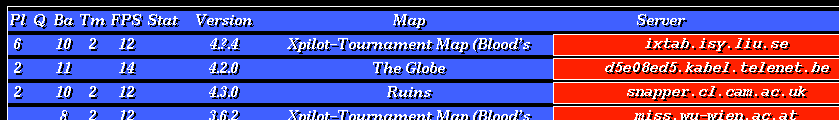
By clicking on the servername, Xpilot will try to contact the selected
server and the button will turn black.
If the button turns red again, it means Xpilot failed to contact the
chosen server, otherwise the game will begin.
Contacting servers can fail because some servers are behind a firewall,
which does not allow UDP-traffic.
UDP-traffic being the protocol Xpilot uses to communicate with the
server.
If you are unable to join any server at all then YOU might be the one
behind a firewall.
Either that or you are not connected to the Internet.
The only thing you can do now is to mail the root, asking him to turn
on UDP-traffic for a specific portrange.
Since 4.4.1 some new clientoptions have been added, clientPortStart
and clientPortEnd. More about this in chapter "Firewalls".
If the sysadmin doesn't want to open a portrange, then you can only play on local servers,
which are the ones in your network. Or start your own local server.
Assuming that everything did work out for you, you can now play Xpilot.
You can skip the introscreen if you start Xpilot like so :
xpilot <servername>With <servername> substituted by the address of the server you wish to join.
xpilot -join <servername>This will start play immediately.
You can choose Local if somebody is running a server in your network
or you have started one.
See chapter "Starting a server" to find out how you can start your own server.
I think that you should also mention the very nice pearlprogram written by svenske. It show which servers are up and which players are playing. You can even run it from within emacs :)
http://www.uni-ulm.de/~s_smasch/XPILOT/running_servers.html
By gnalle (TWXITW)
what do the things on the top of the list mean?
By Noone
thispagerocs
By aeed2
:-)
By J-a-r-n-o
From the xpilot man page:
The columns of the Internet server table, from left to right are as follows:
Pl: number of human players on the server
Q: number of players currently queued to join the server
Ba: number of bases on the mapTm: number of teams, if the map is a teamplay map
FPS: Framerate on the server in frames-per-second
Stat: status of the game, e.g. lock if the game is locked.
Version: version number of the serverMap: name of the map
Server: hostname of the serverNot from the man page:
Additionally, recent versions of xpilot have a "ping" column to the right of the table. This measures the time taken for data to be sent to the server and back (or the lag). The lower this value, the better. To update this column, press the "measure lag" button in the bottom-right corner of the window.
By stuart
| << | index | >> |
| Add comments | ||